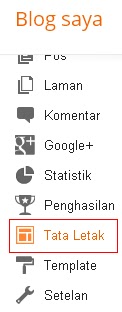<style type="text/css">
#gb{
position:fixed;
top:20px;
z-index:+1000;
}* html #gb{position:relative;}
.gbtab{
height:150px;
width:50px;
float:left;
background:url('http://i1108.photobucket.com/albums/h405/christian410/ghtrf.png') no-repeat;
}
.gbcontent {
float:left;
border:1px solid #000000;
-moz-border-radius-bottomleft:5px;
-webkit-border-radius-bottomleft:5px;
-o-border-radius-bottomleft:5px;
-khtml-border-radius-bottomleft:5px;
-moz-border-radius-topright: 5px;
-moz-border-radius-topleft: 5px;
background: #F2F2F2; url() no-repeat bottom;
padding:10px;
}
</style>
<script type="text/javascript">
function showHideGB(){
var gb = document.getElementById("gb");
var w = gb.offsetWidth;
gb.opened ? moveGB(0, 51-w) : moveGB(30-w, 0);
gb.opened = !gb.opened;
}function moveGB(x0, xf){
var gb = document.getElementById("gb");
var dx = Math.abs(x0-xf) > 25 ? 25 : 1;
var dir = xf>x0 ? 1 : -1;
var x = x0 + dx * dir;
gb.style.right = x.toString() + "px";
if(x0!=xf){setTimeout("moveGB("+x+", "+xf+")", 5);}
}</script>
<div id="gb">
<div class="gbtab" onmouseover="showHideGB()">
</div>
<div class="gbcontent">
<center>
<!-- BEGIN CBOX - www.cbox.ws - v001 -->
<div id="cboxdiv" style="text-align: center; line-height: 0">
<div>
<iframe
frameborder="0" width="200" height="305"
src="http://www7.cbox.ws/box/?boxid=506946&boxtag=6csd0j&sec=main"
marginheight="2" marginwidth="2" scrolling="auto"
allowtransparency="yes" name="cboxmain7-506946" style="border:#EDDEDB
1px solid;" id="cboxmain7-506946"></iframe></div>
<div>
<iframe
frameborder="0" width="200" height="75"
src="http://www7.cbox.ws/box/?boxid=506946&boxtag=6csd0j&sec=form"
marginheight="2" marginwidth="2" scrolling="no" allowtransparency="yes"
name="cboxform7-506946" style="border:#EDDEDB 1px solid;border-top:0px"
id="cboxform7-506946"></iframe></div>
</div>
<!-- END CBOX -->
<br />
<div style="text-align:center">
<span style="float:right;
color:#000000;">Get this <a target="_blank"
href="http://tutorkeren.blogspot.com/2012/12/cara-membuat-chatbox-autohide-di-blog.html">
widget! </a></span>
</div>
</center>
</div>
<script type="text/javascript">
var gb = document.getElementById("gb");
gb.style.right = (50-gb.offsetWidth).toString() + "px";
</script>
</div>